RealEye enables an option to download your study results in form of CSV files. As it's a standardized, comma-separated files - majority of 3rd party analytic tools will easily handle the data import. In addition, you can also connect to RealEye API and get all the results via HTTP protocol secured by TSLv2 (HTTPS).
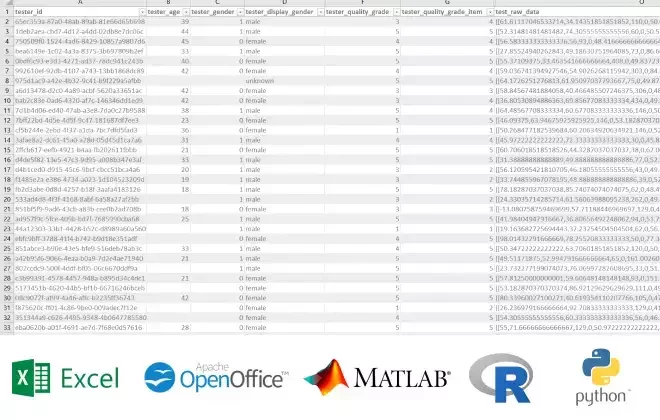
If you need to automize some of your workflow with gathering and analyzing eye-tracking data, you might want to try RealEye API. RealEye tests can be also customized by incoming URLs - this allows you to control the study content dynamically, e.g. display different images for each user based on previous survey answers.