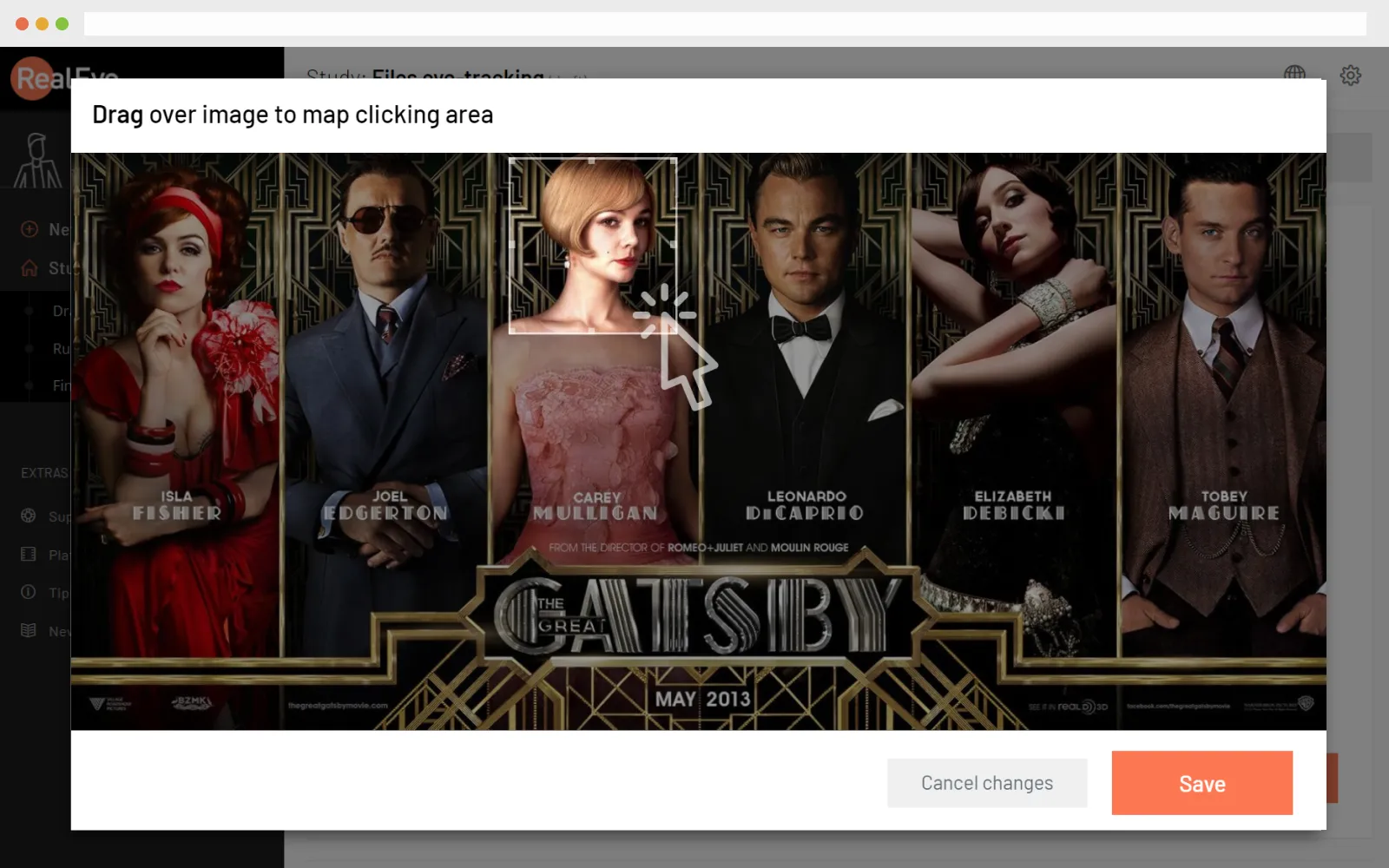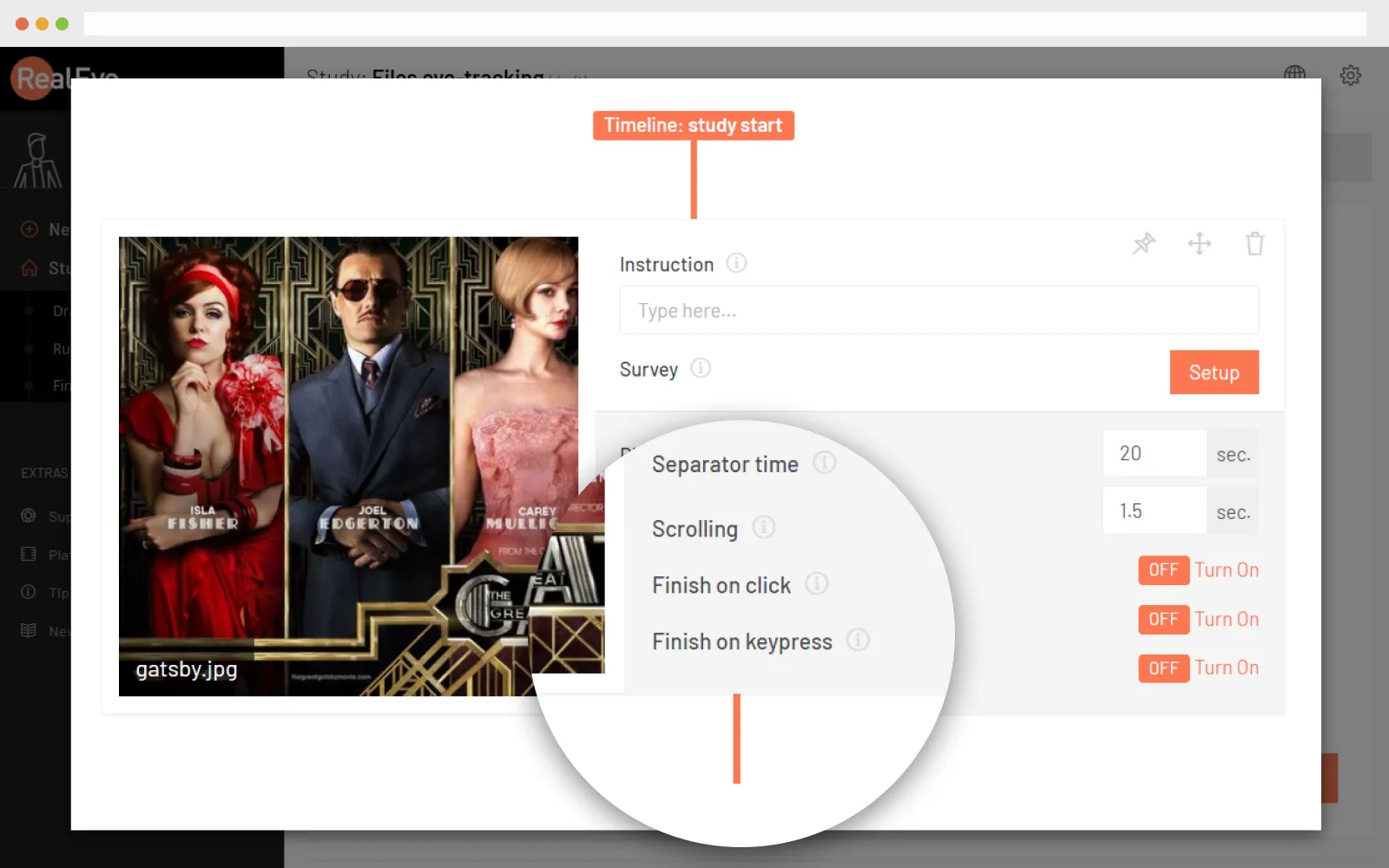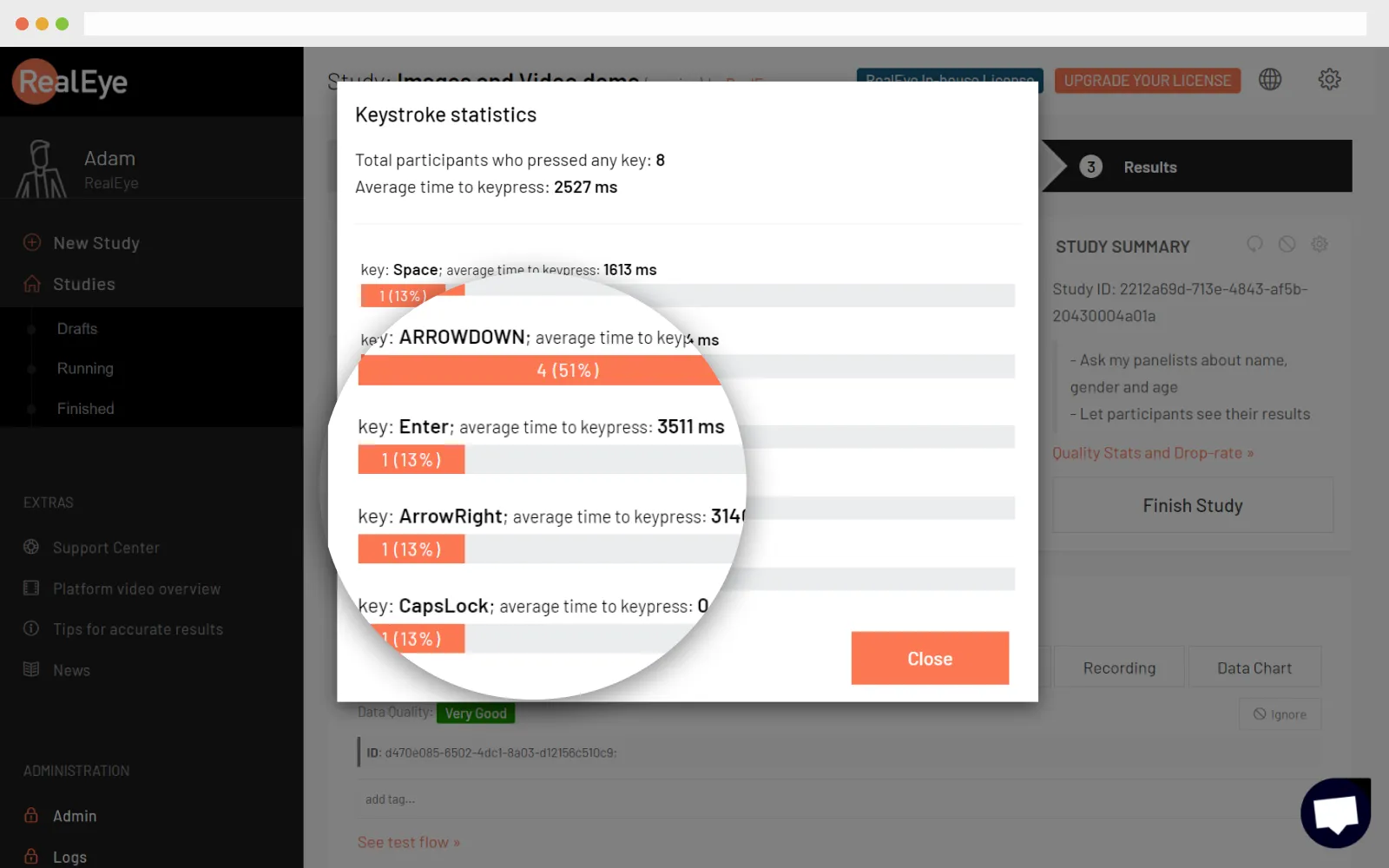Reaction time or response time refers to the time between when we perceive something and when we respond to it. It is the ability to detect, process, and respond to a stimulus. When running a neuro-research, you may be willing to add this additional layer to the other metrics to see respondents hidden preferences.