Look at your project through the user's eyes with a simple online head and eye tracking software. Webcam online eye tracking is an innovative method that predicts a human eye gaze point using only webcams as data collectors. RealEye uses the computing power of a regular PC/laptop to run AI (Deep neural network) that analyzes images coming from a webcam. The AI detects a panelists’ pupils movements and predicts the eye gaze point with an accuracy of ~106px. What does it mean? Simplicity and efficiency! To use eye tracking and successfully run a study you don’t need any additional eye tracking device.
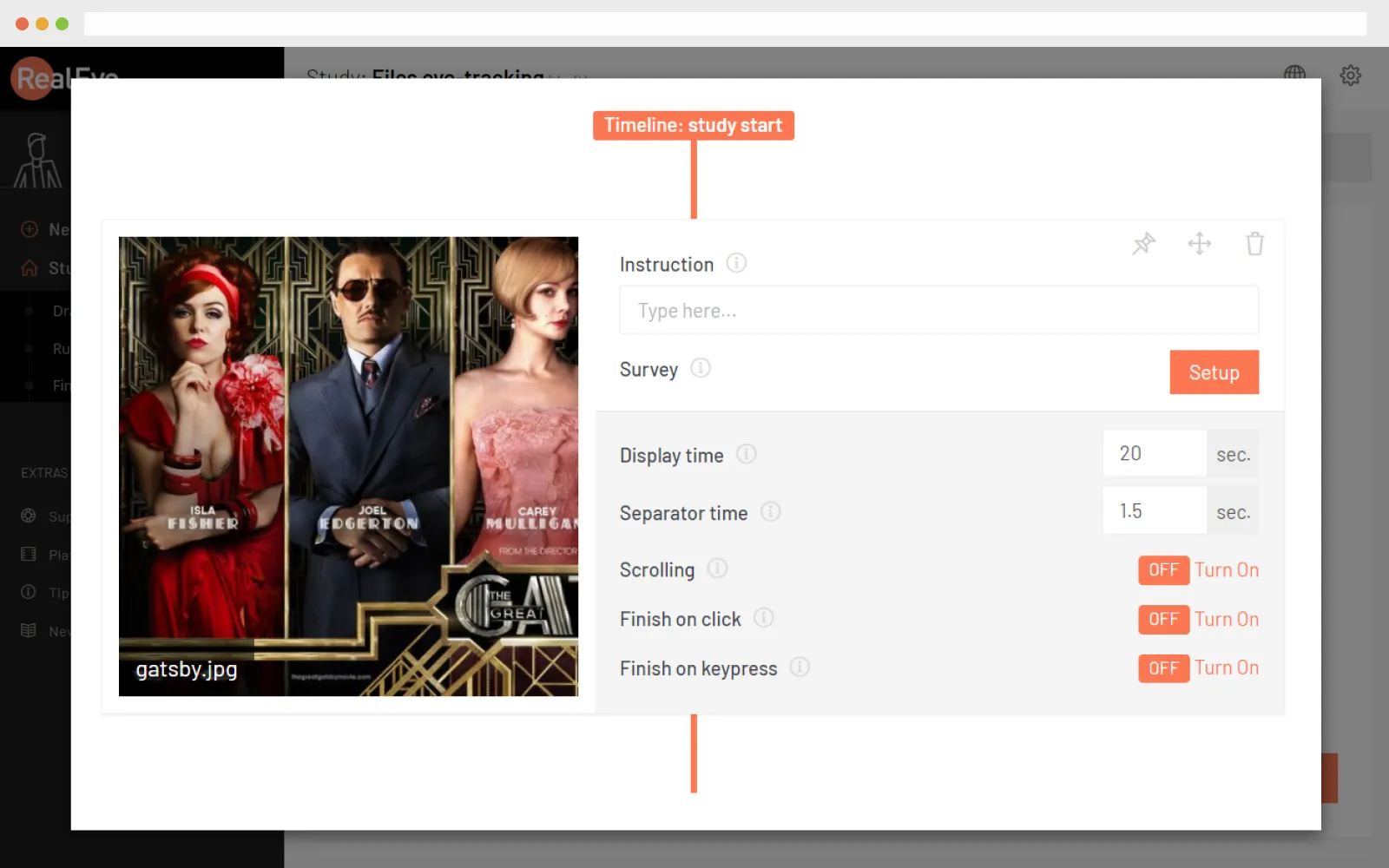




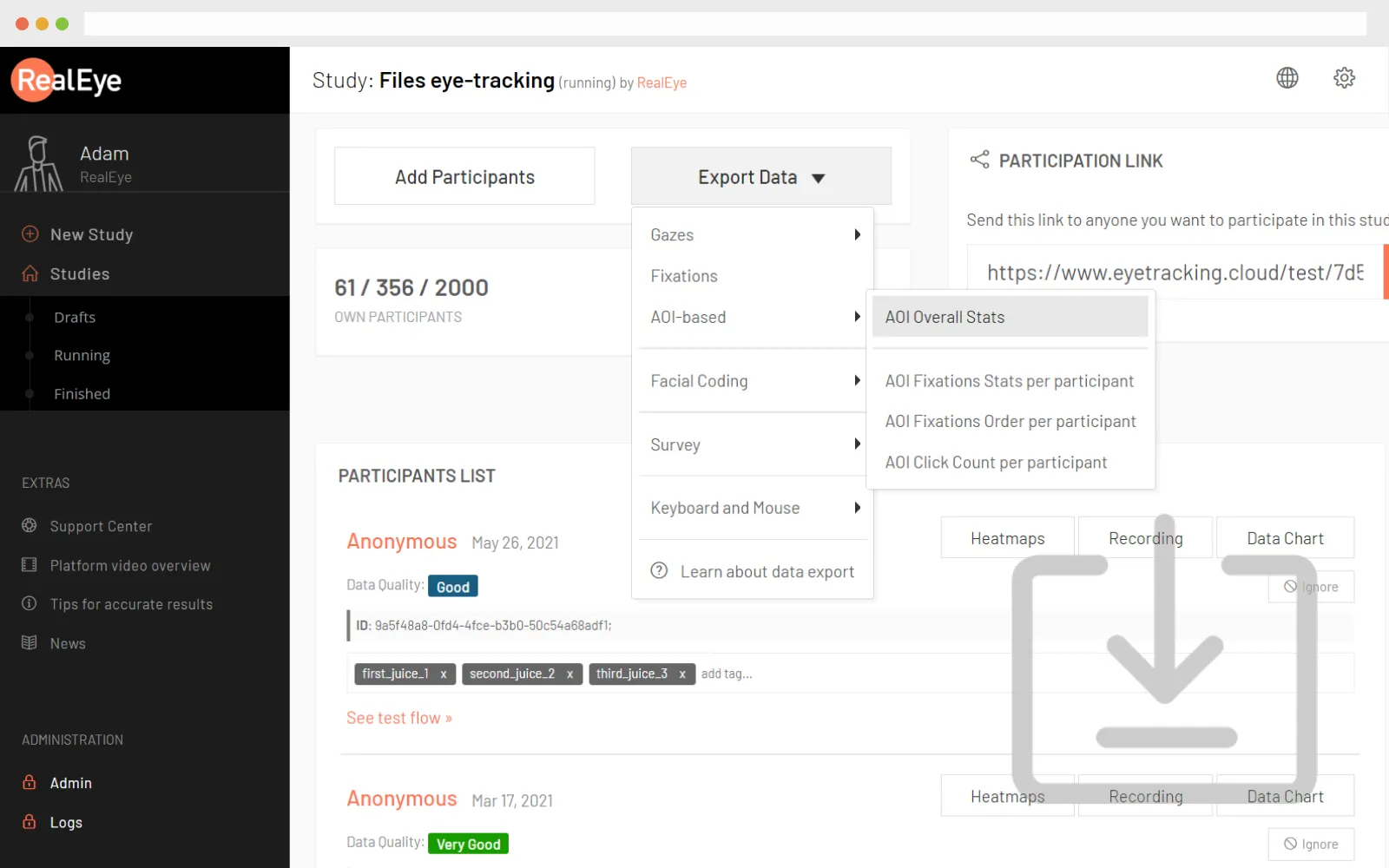

Eye tracking systems measure the eye position, movement, and pupil size. This way eye trackers detect the areas in which the user has an interest. And eye tracking technology has very much advanced in recent years!
Learn More...RealEye is an online research platform with webcam eye tracking software. It uses the computing power of a regular PC/laptop to run AI that analyze images coming from a webcam to track eye movement. You don’t need any additional eye tracking device or hardware, or even download an app.
Learn More...Realeye simplifies smartphone eye-tracking tests. As mobile content consumption grows, understanding browsing behavior is crucial. Realeye predicts gaze points using the front-facing camera. It’s accessible for Android and iOS devices, providing insights into user behavior in the mobile era.
Learn More...Discover the essentials of gaze tracking with our comprehensive guide. Learn how it works, its applications, and how it can enhance user experience and research insights.
Learn More...













