mmenu library.url item type.
We’re excited to unveil the version 16.x series, a comprehensive set of updates that spans from 16.0 to 16.9. These releases bring significant improvements, powerful new features, and essential bug fixes that elevate the overall performance and user experience of our platform. Whether it's the seamless integration of React, the enhanced handling of external test data, or the removal of outdated dependencies like the YouTube player, each version in this release cycle builds on the foundation of the last to deliver a more robust, efficient, and user-friendly system.
In this release cycle, we’ve introduced smarter URL validation, refined eye-tracking functionalities, improved custom payment methods, and integrated the ML Tracker—all designed to streamline workflows and enhance accuracy. Along with key performance upgrades, we've tackled important bug fixes such as multiple test runner triggers and calibration point issues, ensuring smoother operations across the board.
Dive into the full release notes to see how versions 16.0 through 16.9 continue to push the boundaries of innovation!
Improvements
Bug Fixes
Bug Fixes
Bug Fixes
Improvements
Bug Fixes
Improvements
Bug Fixes
New Features
Bug Fixes
Bug Fixes
Improvements
Bug Fixes
package-lock.json.Bug Fixes
Improvements
Improvements
Bug Fixes
New Features
Bug Fixes
Improvements
Improvements
Improvements
New Features
New Features
We are excited to announce the release of version 15.x, a significant milestone that introduces a wide range of enhancements to improve functionality, user experience, and system reliability. Over the course of several updates, this version brings in new features that make our platform more robust, bug fixes to streamline performance, and crucial improvements that elevate both usability and security.
From license management improvements to new calibration methods for eye-tracking, version 15.x offers innovations across the board. In this release, you will also find enhanced debugging capabilities, multilingual support, and refined tools that simplify complex workflows.
Dive into the detailed release notes to explore how version 15.x makes your experience smoother and more powerful!
New Features
Bug Fixes
Improvements
Bug Fixes
New Features
Improvements
New Features
Bug Fixes
Bug Fixes
New Features
Improvements
Bug Fixes
Improvements
Bug Fixes
New Features
Improvements
New Features
Bug Fixes
Bug Fixes
Bug Fixes
Improvements
Improvements
New Features
Bug Fixes
New Features
Bug Fixes
Bug Fixes
New Features
Bug Fixes
New Features
Bug Fixes
Bug Fixes
Bug Fixes
Improvements
Improvements
Bug Fixes
Bug Fixes
Bug Fixes
Improvements
New Features
New Features
New Features
Bug Fixes
Bug Fixes
New Features
Improvements
New Features
New Features
New Features
New Features
We're excited to announce the latest update to our platform, designed to enhance your experience and address some key issues identified by our user community. This release brings new features, user interface improvements, fixes, and performance upgrades.
Thank you for your continued support. We're committed to continually improving our platform to meet your needs and appreciate any feedback you have on these updates.
Here's a list of what has changed since the last update:
We have made an upgrade to the latest version of PHP. This change is almost transparent to the end user, but lets us build our solution faster, better and more secure.
RealEye 15.1 Release Notes:
RealEye v15.0 Release Notes
RealEye, the online eye-tracking solution, has just released a new feature that allows users to create free form areas of interest (AOIs) using polygons. This feature enables users to define more complex and irregular shapes for their AOIs, which can be useful for analyzing eye movements on various types of stimuli. Users can also combine multiple polygons to create one AOI, which can be helpful for grouping related elements together.
To use this feature, users need to select the “Polygon” option from the AOI toolbar and then click on the points where they want to draw the polygon. Users can adjust the shape and size of the polygon by dragging the points or adding new ones.
This feature is available for all types of studies, including images, videos, and live websites. Users can access the feature from the “AOI” tab on the dashboard. Users can also export the AOI data in CSV format for further analysis.
We hope that this feature will enhance your eye-tracking research and provide you with more insights into how people perceive your stimuli. If you have any questions or feedback, please feel free to contact us at support@realeye.io. Thank you for choosing RealEye!
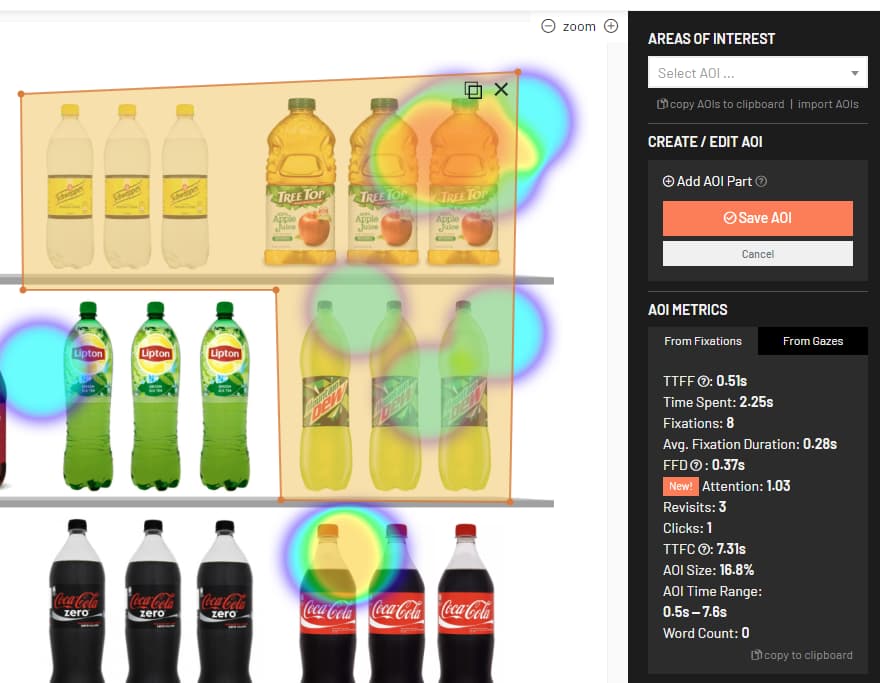
Exciting news from Realeye.io! We’ve developed a new feature called “Embedded Website Study” that lets you conduct quantitative research directly on your websites using our fresh SDK. This offers a deep dive into user behavior and motivations, leading to improved user experiences and engagement. Read our article about Embedded Website tests for aggregated results
In the current version:
Here are some latest’s RealEye updates:
v13.13.8
#ux Display free trial popup only for a basic free trial
#fix Live website not ending (timer used to stop when the tab was inactive)
v13.13.10
#fix change Italian translations for customer
v13.14.0
#feature License expiration email reminder
v13.15.0
#feature Enable swipe on mockup studies (only apply to smartphones and tablets)
v13.15.1
#fix Mouse not tracked when touching screen top.
#fix Participant average quality grade in CSV used to show wrong grades.
#dev Realeye version added to participant logger.
Let’s see what has changed in RealEye over the past week!
v13.9.2
v13.9.3
v13.10.0 (skipped)
v13.11.0
v13.12.0
v13.13.0
v13.13.1
v13.13.2
v13.13.3
v13.13.4
v13.13.5
v13.13.6
v13.8.0
v13.9.0
v13.9.1
In this version, we created a feature that allows copying created AOIs from one item to any other item in any study. Read more here.
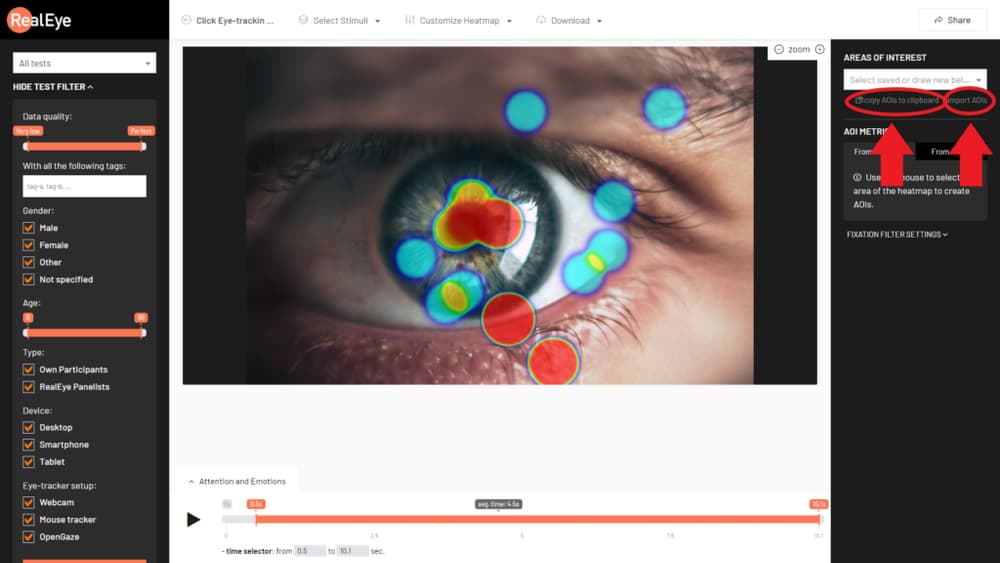
Features:
– New hotspot type that allows unmuting video on mockups. It can be retriggered to control the mute state.
Security:
– Sharing study results requires a dedicated link to access resources. The study result has the share function disabled. This change does not influence already shared studies.
Fixes:
– Optimization of the algorithm for computing AOI statistics. Computing AOI’s overall size improved.
Here you’ll find RealEye's latest release notes:
Version 13.0
Feature:
– Test without eye-tracking: this feature allows conducting a RealEye test without the eye-tracking module. Calibration and related steps are omitted. Instead of a conventional eye-tracker mouse-tracker is used. The feature can be triggered on a specific test if ‘reio-webcam-disable=1 ‘ parameter is presented in the participant test link URL.
version 13.1
Fixes:
– Hide the exposure filter when the study isn’t a mockup.
– Hide cursor on recordings when fielding device is mobile.
version 13.2
Feature:
– Export quality stats to CSV: participants’ quality data can be downloaded as a CSV file (contains all data visible under the ‘Quality Stats and Drop-rate’ tab).
version 13.3
Feature:
– Clone mockup study surveys.
Yesterday we released RealEye v12.12.0, and yet we’re happy to share another update. Since yesterday, we’ve managed to deliver the following:
In this update:
New features:
Various improvements and bug fixes:
We’re thrilled to announce new feature Website Mockup available withing all licenses in RealEye.io
New Features:
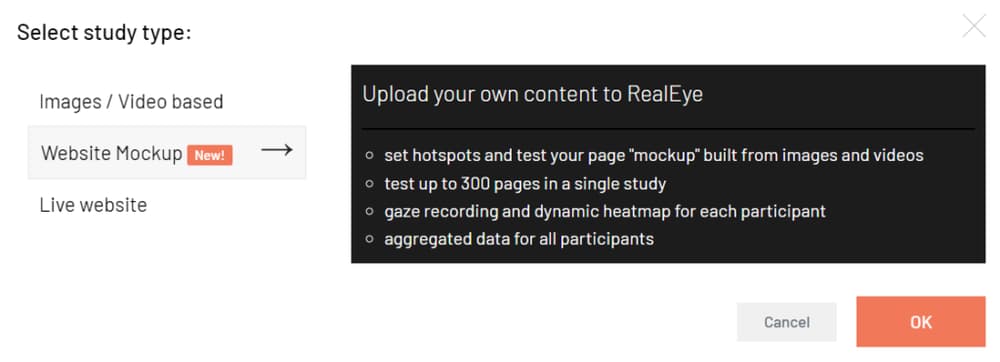
Various improvements and bug fixes:
RealEye version 11.0 provides even more reliable and precise eye-tracking metrics and K-factor values.
NOTE:
Please be aware that heatmaps, recordings, and AOI statistics in RealEye version 11.0, in many cases, are a bit different from the previous versions.
Please read RealEye’s version 11.0 Fixation Filter description for more information.
RealEye API version 2.3.0 (released with RealEye v11.0) Documentation. Please check the API Changelog.
New Features:
Major Changes:
Various improvements and bug fixes:
New Features:
Major Changes:
User interface and experience improvements:
Various improvements and bug fixes:
RealEye is committed to providing you with the quality you expect and deserve. We’ve found a way to minimize the price increase while keeping the continuous development of the tool to increase the quality of our service. Here’s the new pricing model:
We appreciate your continued support through this time of growth and change. If you have any further questions regarding the new pricing, please feel free to contact us. Our team is always happy to discuss this situation with you.
Sincerely,
– RealEye Team
RealEye 10.0 Release Notes:
RealEye now allows you to run your studies on smartphones! You can set up your study to accept mobile and/or desktop participants in the study settings. So far, we can observe that mobile tests work perfectly for testing long-vertical images (e.g., mobile page mockups) and vertical video advertisements. As an outcome of a Smartphone study, you can expect to see the same data and metrics as for a traditional desktop fielding.
Please feel free to try our Smartphone Demo study here: Start demo study
RealEye 9.0 Release Notes
New Features:
Major Changes:
Various improvements and bug fixes:
We’ve got a small yet significant update for you: now a RealEye study can simultaneously consist of images and videos (previously you’d had to create two separate studies). Hopefully, it will make your research more effortless!
RealEye 8.14 Release Notes
New Features:
Minor UI/UX improvements:
RealEye 8.13 Release Notes
RealEye 8.12 Release Notes:

Thanks to RealEye Open Gaze API Adapter, you can now conduct your studies using the GP3 hardware eye-tracker! This feature is currently available only in the PRO plan for Beta users, so please contact us if you want to try it out!
RealEye 8.11 Release Notes
Please note that image items (stimuli) have scrolling DISABLED by default – as that’s the majority of use cases.
RealEye 8.10 Release Notes
Cloning study is now possible with RealEye 8.9. Fast way of creating study copy with the same items (stimuli) and settings.
Read feature description on our support page: How to clone a study.
RealEye 8.9 Release Notes
RealEye version 8.8 can run an eye-tracking test with only the specified items.
Read feature description on a How to run test with specified items support page to know more.
RealEye 8.8 Release Notes
Thanks to the multipart tool – AOI, you can now combine data calculations from several areas scattered throughout the image or video. Please see the following video to find out more about what’s new:
We’re happy to announce that we’ve just released RealEye v8.7, which contains 2 new features and some improvements.
RealEye 8.7 Release Notes
With many new features and improvements, we now also make our API publicly available!
RealEye API is still being developed according to our customers’ needs, so be sure there will be a lot of new API features coming soon :)
RealEye 8.6 Release Notes
We’re happy to announce that we’ve just released RealEye v8.5, which contains 2 new features and some improvements: the ability to pin some the items in the desired order and the ability to embed the recordings.
Thanks to the “pinning” feature, you can set control the randomization and eg. define which element will be always presented first or last. Please take a look at the following recording to learn more about the news:
If you’re still wondering how to move your studies on-line, take a look at our latest article: Eye tracking study: Online vs. Offline.
RealEye 8.5 Release Notes:
RealEye 8.2, 8.3, and 8.4 Release Notes
New Features:
Metrics:
CSV:
Improve handling external test data and RealEye params.
Minor UI/UX improvements, e.g.,:
Various improvements and bug fixes, e.g.,
We haven’t been idle since the last update (RealEye 8.0). This time we would like to present:
If you’re still wondering how to move your studies on-line, take a look at our latest article: Eye tracking study: Online vs. Offline.
We’re happy to announce that we’ve just released RealEye v8.0, which contains a pretty commonly asked feature: the ability to ask participants several, different types of questions after each stimulus.
Each survey can contain questions with several question types:
Thanks to this feature there’s no need to redirect participants back and forward to external questionnaires – everything now can be handled directly on RealEye platform which makes the entire process (both, for the researcher and the participant) easier and more intuitive.
Special thanks to Startup Spark from ŁSSE.
If you’re still wondering how to move your studies on-line, take a look at our latest article: Eye tracking study: Online vs. Offline.
We’re happy to announce that we’ve just released RealEye v7.3, which contains a pretty commonly asked feature: the ability to finish displaying stimuli (image/video) on a keystroke event.
This ability will enable researchers to create implicit reaction tests like IAT or IRT and measure not only which keys were pressed but also what was the reaction time was and the average reaction time for each key separately.
Please read more about this recent feature in our Support
Special thanks to Pablo for requesting this feature long time ago, it’s finally out there! :)
If you’re still wondering how to move your studies on-line, take a look at our latest article: Eye tracking study: Online vs. Offline.
RealEye v7.2 release focused mainly on ensuring more useful data.
This time we’ve tackled two things:
Other essential updates in version 7.2:
If you’re still wondering how to move your studies on-line, take a look at our latest article: Eye tracking study: Online vs. Offline.
RealEye 7.1 Release Notes:
RealEye version 7.0 introduces quite significant improvements in eye-tracking metrics we provide on the dashboard and in the exported CSV files.
NOTICE: Some metric values might have changed from what you’ve seen in previous versions of RealEye. That’s because we’ve improved our algorithms to provide even more accurate and useful data.
If you have any questions regarding this release please, contact us via email or chat. We’ll be happy to answer all your questions.
A detailed explanation of the eye-tracking metrics you can get from RealEye is described on this support page.
RealEye 7.0 release notes:
Special thanks to Luis, one of our customers, who has given us a lot of feedback regarding our metrics and data export feature.
Sometimes it’s not enough just to know where somebody was looking. There are studies or cases when it’s also required to talk with the participant during the eye-tracking session, give him/her additional instructions, ask some questions to better understand the behavior, and so on. Now RealEye has a perfect solution for such needs – Hosted Sessions. They can be launched for any type of stimuli (images, videos or live websites). You need to give access to your microphone (as your voice is also recorded) and a participant needs to share the screen and grant access to the microphone as well. You’ll be able to see the participant’s gaze live during the session and after the test watch the usual participant’s recording or the hosted recording with your conversation.
Read how to use Hosted Sessions and what are the requirements here: https://support.realeye.io/hosted-sessions/
Please note that this feature is still in a BETA stage. We’re still testing it and working on some improvements.
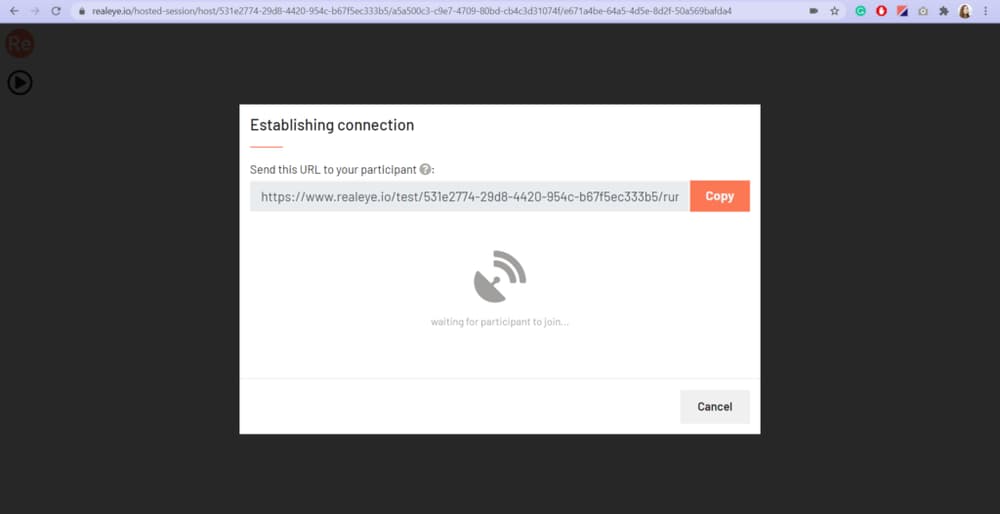
RealEye 6.14 release notes:
Special thanks to Stefan, one of our customers, for working closely on the Hosted Sessions feature.
RealEye 6.13 release notes:
Special thanks to Cole, one of our customers, who has given us a lot of feedback.
RealEye 6.12 release notes:
RealEye 6.11 release notes:
RealEye 6.10 release notes:
For getting the most useful results, please read our support article: How to get accurate results?
RealEye 6.9 release notes:
It’s now possible to get even higher webcam eye-tracking accuracy by using your smartphone and your PC/Mac webcam.
See DEMO of an eye-tracking test and use two devices to see how it works.
RealEye 6.8 release notes:
An annual subscription is now available! Subscribe now and get two months for free! Check Our Pricing >
RealEye 6.7 release notes:
It’s now possible to get more feedback from the eye-tracking test participant thanks to customizable questions.
Every image, video, or website can now be followed up with a single or multiple choice question.
RealEye 6.6 release notes:
RealEye version 6.5 comes with a new face detection algorithm and many performance optimizations. More detailed face mesh allows us to start working on face coding. We plan to provide emotion analysis quite soon.
RealEye 6.5 release notes:
We’ve started working on the Spanish and Portuguese versions of our service. Having now the improved webcam eye-tracking, we’re also preparing to allow up to 20 minutes long studies soon.
NOTE: We support only Google Chrome and Chromium-based web browsers (e.g. the latest Microsoft Edge).
For example, Firefox does not offer hardware acceleration, which causes too low accuracy and precision of our eye-tracking algorithm.
RealEye 6.4 release notes:
The long-awaited feature, live website testing is now available. All you have to do is:
As a result, you’ll receive a recording of each tester (gaze and cursor).
Do you want to test it by yourself as one of the participants? Click here!
RealEye 6.3 release notes:
RealEye 6.2 release notes:
We would like to thank Nick, one of our customers, for giving us a precious feedback about the new features.
Main changes in version 6.0.0:
Many of our customers want to conduct studies much longer than 60 seconds. We’ve been working hard on making it possible, and we’ve finally succeeded! :)
Version 6.0 of RealEye has improved the calibration process. Thanks to that, you can now run studies up to 10 minutes long! Panelist spends a bit more time preparing for the study, but it results in even higher accuracy and precision than before.
We’ve made quite a lof or UI changes in version 5.7. We believe that now doing an eye-tracking study is even more comfortable than before.
Main changes in version 5.7.0:
Since recently released version 5.6.0 you can now simply download the eye-tracking heatmap.
How to download the heatmap?
You can also use the “Customize Heatmap” menu and download the version you like the most.
You can check this feature on our sample page.
Other changes in 5.6.0
We are really excited to give our brand new 60 Hz webcam eye-tracking into your hands! We’ve been working hard on making it possible to offer this new feature so your research can get to the next level. Thanks to this feature you can get gaze-point recordings with a gap of just 16 ms between them. 30 FPS webcam offers a gap of 33 ms.
Hardware and software requirements:
Enjoy!